School of Rock – Week 10 – GTD Getting Things Done – Part 2
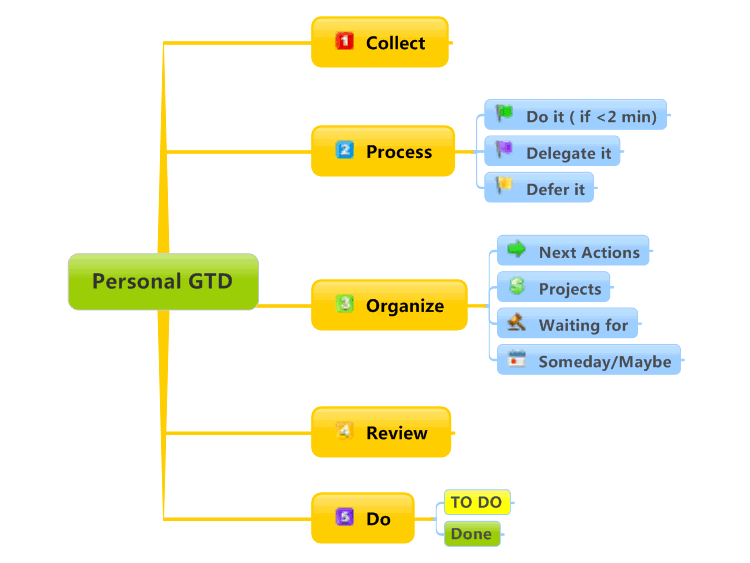
Teens are overwhelmed, partly because they don’t yet have the skills to manage the unprecedented amount of stuff that enters their brains each day. – from LifeHacker.com
“Your mind is for having ideas, not holding them.”
“You can do anything, but not everything.”
― David Allen, (GTD) Getting Things Done for Teens: Take Control of Your Life in a Distracting World
SUMMARY
I did this blog post, and I am going to figure out my GTD system.
PRACTICE ROOM (TUTORIALS)
I skipped this room! I know what the guitar strings are already 🙂
CLASSROOM (THEORY & ANALYSIS)

You are going to learn to develop your own version of David Allen’s Getting Things Done (GTD) process in this ‘room.’
What I’ve learned is that it is important to write down all of your thoughts (which is actually something I do frequently!) to help get distracting things out of your head. Also something I think that might help me from the reading portion was the “timed sprints” where you set a timer and focus on doing something for a set amount of time, and not worrying about completion. I struggle with procrastination quite a bit.
LAB (THEORY PRACTICED)

‘Maps’ from 19:57 to 21:16 of the video

Examine Two GTD Maps: Basic and Detailed
- Detailed map by guccio@文房具社 icensed under CC BY-NC 2.0
- Basic map from BiggerPlate.com embedded below
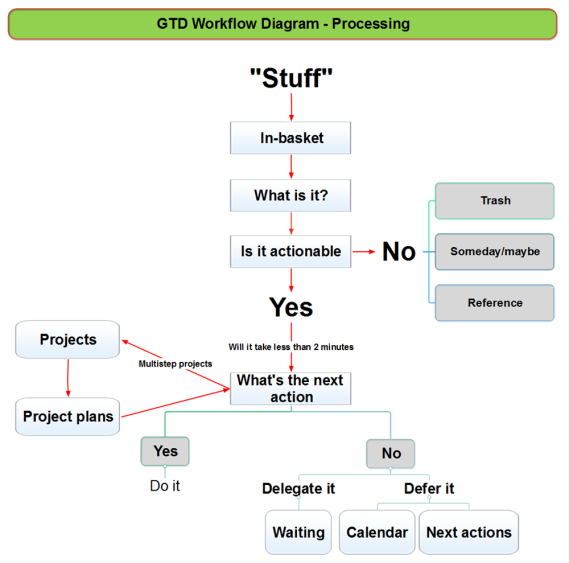
GTD-based Trusted System

- Examine and pick a trusted system from the 4 options listed below to ‘capture’ your work
- A trusted system is your method for managing your tasks in a way that you consistently get things done
Mr. Le Duc Creating a Trello Account and Add GTD Template Tutorial (3:45)
-
- Your phone
- Paper and pen or pencil
- Examine LifeHacker.com’s GTD Resources
OUTSIDE (PRODUCTIVITY & THE BRAIN)

OPTIONAL EXERCISE

- Read Getting Things Done for Teens: Take Control of Your Life in a Distracting World by David Allen
WHAT I LEARNED and PROBLEMS I SOLVED
I learned different ways to get things done, and a problem I solved was putting all of my items into the GTD template on trello.

